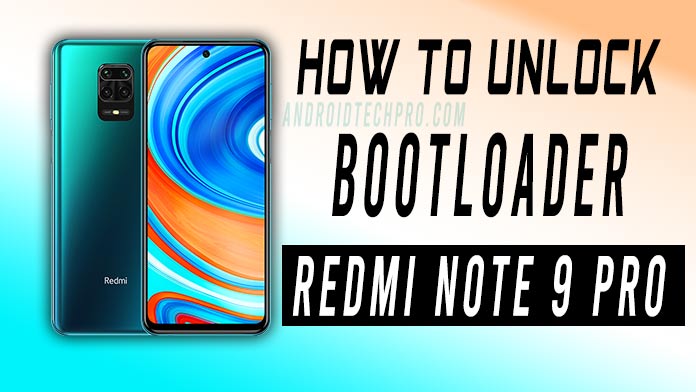Mi flash Unlock tool not detected Your Phone
Some times Mi Flash unlock tool does not detected om tool fastboot mode . this problem in only windows 10 based pc so dont worry i have this king of soluiton
Mi flash Unlock tool not detected Your Phone
» Mi flash unlock tool not detecting phone problem solved 101%
« Follow these Steps To Unlock Bootloader Redmi note 9 pro »
The first of all thing you need to do is going to the link: http://en.miui.com/unlock There it’s possible to get your unlock permissions from the MIUI Account you’re using. It’s better to use a Mobile Number based accounts . why am recomond you becasue some times you gets in error in add your accont mi unlock status
Once you open officail website of http://en.miui.com/unlock and login your number based accout and click unlock and download latest miui flash unlock tool officail from website .dont download from another website other wise your facing
PRE REQUIREMENTS
1. pc or laptop
2. windows 10 64bit i recommended ..but u try any windows windows 7
3. Files download
4. Permisition for bootloader unlocking ( mi Id )
5. Xaiomi redmi note 9 pro or any mi phone
6. Usb cable orignal
Follow these Steps
1. create Mi id ( if u have already created no need to create)
2. Only 1 time login mi id in mi form and create user name
3. pleasee visit the mi unlock site and grant the permission (http://en.miui.com/unlock/ ) or https://goo.gl/nkSBjp
4. imidatly you get permission
5. go to pc and install mi pc suite
6. Install qualcomm drivers
7. go to phone and open setting and choose about and tap 7 time
miui verson
8. go to additional setting and open developer option and
enable oem unlock option
9. after the sign in mi account in deveploper option and mi unlock status and add account in mi account
10. extract the mi unlock tool
11. open the tool (run as administrator)
12. log in your MI id
13. go to your phone and complete switch off
14. HOld vol down and power button 5 sec
15. Connect to phone data cable to pc ( if not connected your phone than read this topic )
16. now click the unlock option
17. after one more option aper and select unlock anyway
18. after 100% complete
19. select reboot option
20, your redmi note7 pro reboot automatically normal
21. congress your phone bootloader Unlock successfully
all download links
WARNING
Realted post Here : –
- How to unlock bootloader redmi note 7 pro click here
- Mi flash tool not detected your phone Click here